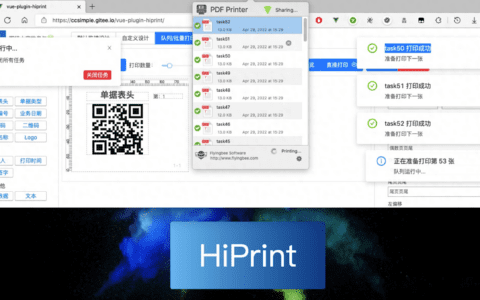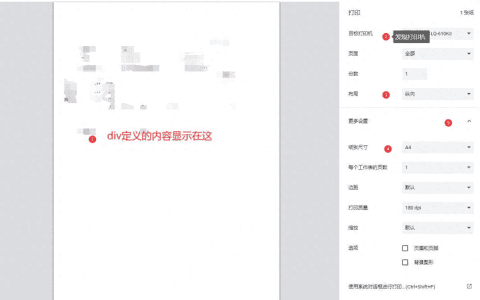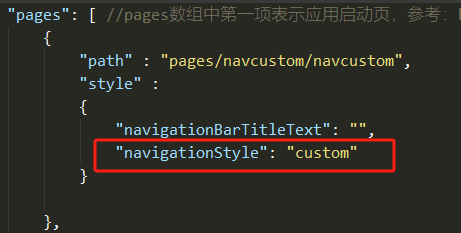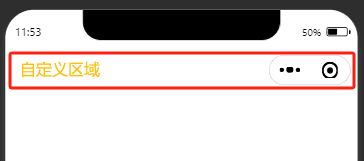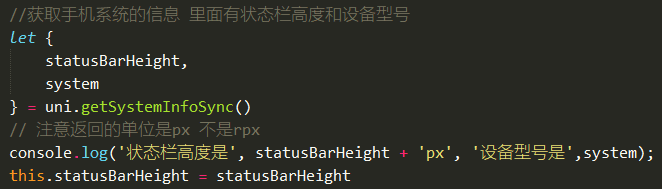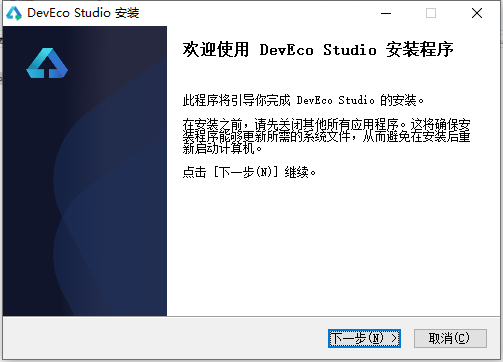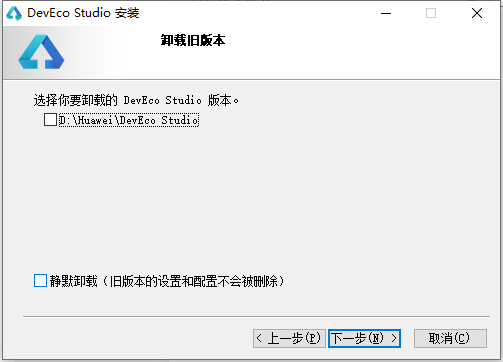在移动端开发中,吸引用户关注公众号是一个常见需求。UniApp作为一个多平台开发框架,为此提供了便捷的解决方案。本文将介绍如何在UniApp中利用official-account组件封装一个灵活可控的公众号弹窗,提升用户互动体验并优化关注流程。
组件封装步骤
首先,在components目录下创建一个名为GzhContainer的Vue组件:
路径:
/components/GzhContainer/GzhContainer.vue
组件模板(template)
<template>
<view class="gzh-container" v-if="isShow">
<view class="gzh-bg">
<image class="gzh-bg" src="/static/icon/gh-bg.png" mode="widthFix"></image>
<view class="gzh-close" @click="onClose">
<image class="icon-close" src="/static/icon/gh-close.png"></image>
</view>
</view>
<view class="gzh-cnt">
<official-account @load="bindLoad" @error="bindError"></official-account>
</view>
</view>
</template>组件脚本(script)
<script>
export default {
name: "GzhContainer",
props: {
status: {
type: Number,
default: 1, // 0 未关注(显示),1 已关注(不显示)
}
},
data() {
return {
isShow: false,
loading: true,
isError: false,
};
},
watch: {
status(newVal) {
this.isShow = newVal === 0 && !this.loading && !this.isError;
},
loading(newVal) {
this.isShow = this.status === 0 && !newVal && !this.isError;
},
},
methods: {
bindLoad({ detail }) {
this.isShow = detail.status === 0;
this.loading = false;
this.$emit('load', true);
},
bindError() {
this.isShow = false;
this.loading = false;
this.isError = true;
this.$emit('load', false);
},
onClose() {
this.isShow = false;
this.$emit('close');
},
}
}
</script>组件样式(style)
<style lang="scss">
.gzh-container {
position: fixed;
bottom: 180rpx;
left: 0;
right: 0;
display: flex;
justify-content: center;
z-index: 10;
.gzh-bg {
width: 728rpx;
height: 318rpx;
position: relative;
}
.gzh-cnt {
position: absolute;
width: 668rpx;
left: 50%;
transform: translate(-50%, 0%);
bottom: 40rpx;
}
.gzh-close {
position: absolute;
right: 30rpx;
top: 44rpx;
height: 50rpx;
width: 50rpx;
display: flex;
align-items: center;
justify-content: center;
.icon-close {
width: 40rpx;
height: 40rpx;
}
}
}
</style>在上述代码中,通过控制isShow状态,我们可以灵活地显示或隐藏公众号弹窗。此外,bindLoad和bindError方法分别处理组件的加载成功与失败状态,通过$emit方法与父组件通信。
使用示例
在App.vue或其他页面组件中引入并使用GzhContainer组件:
<template>
<view>
<!-- 页面内容 -->
<gzh-container :status="status" @load="handleLoad" @close="handleClose"></gzh-container>
</view>
</template>
<script>
import GzhContainer from "@/components/GzhContainer/GzhContainer";
export default {
components: { GzhContainer },
data() {
return {
status: 0, // 示例:0 未关注,1 已关注
};
},
methods: {
handleLoad(success) {
if (success) {
console.log("公众号弹窗加载成功");
} else {
console.log("公众号弹窗加载失败");
}
},
handleClose() {
console.log("公众号弹窗被关闭");
},
},
};
</script>通过这种方式,开发者可以轻松集成和控制公众号弹窗组件,增强用户的互动体验。此外,可根据实际需求调整组件的样式和行为,以适应不同的应用场景。
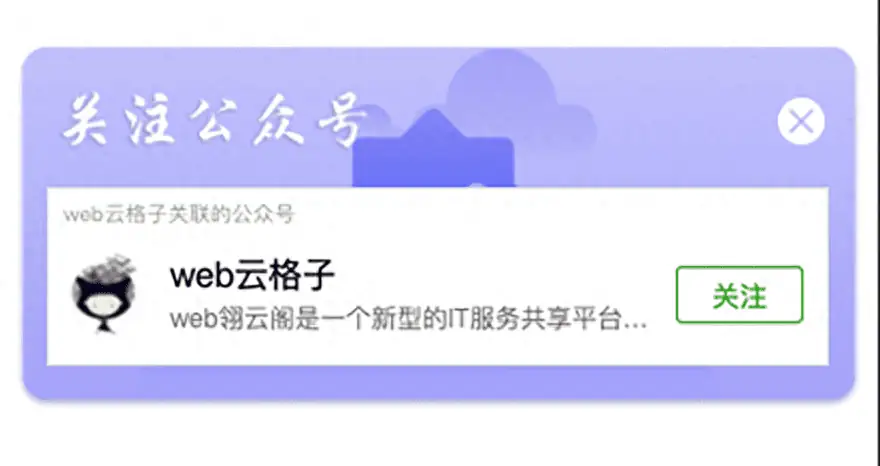
转载作品,原作者:,文章来源:https://www.toutiao.com/article/7334982738287591976

 微信赞赏
微信赞赏  支付宝赞赏
支付宝赞赏