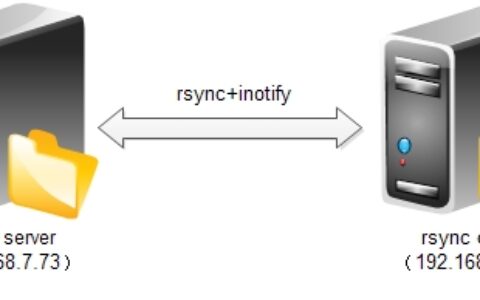Nginx负载均衡
环境:四台虚拟机、系统Centos7.9、Nginx
|
Hostname |
Ip |
说明 |
|
lb |
192.168.133.142 |
Nginx主负载均衡器 |
|
rs1 |
192.168.133.130 |
Web服务器1 |
|
rs2 |
192.168.133.137 |
Web服务器2 |
|
Client |
192.168.133.139 |
客户端—测试用 |
安装Nginx
这里我们选择yum源安装,因为centos7yum源里没有nginx,所以我们要先安装拓展源
wget -O /etc/yum.repos.d/epel.repo http://mirrors.aliyun.com/repo/epel-7.repo
配置用于测试的两台Web服务器
# cd /etc/nginx/conf.d/
# mv default.conf{,.bak}
# cat vhost.conf
server {
listen 80;
server_name bbs.yunjisuan.com;
location / {
root /usr/share/nginx/html/bbs;
index index.html index.htm;
}
access_log /usr/share/nginx/html/bbs/logs/access_bbs.log main;
}
server {
listen 80;
server_name www.yunjisuan.com;
location / {
root /usr/share/nginx/html/www;
index index.html index.htm;
}
access_log /usr/share/nginx/html/www/logs/access_www.log main;
}
配置Web服务的内容
mkdir -p /usr/share/nginx/html/{www,bbs}/logs
echo "`hostname -I `www" > /usr/share/nginx/html/www/index.html
echo "`hostname -I `bbs" > /usr/share/nginx/html/bbs/index.html
用Client服务器测试结果
[root@localhost ~]# curl -H host:bbs.yunjisuan.com 192.168.133.130 192.168.133.130 bbs [root@localhost ~]# curl -H host:bbs.yunjisuan.com 192.168.133.137 192.168.133.137 bbs [root@localhost ~]# curl -H host:www.yunjisuan.com 192.168.133.137 192.168.133.137 www [root@localhost ~]# curl -H host:www.yunjisuan.com 192.168.133.130 192.168.133.130 www
配置lb的Nginx负载均衡
# 定义一个服务器池
upstream ServerPools {
server 192.168.133.130:80 weight=1; # 第一个服务器
server 192.168.133.137:80 weight=1; # 第二个服务器
}
# 配置针对 www.yunjisuan.com 的请求
server {
listen 80; # 监听 80 端口
server_name www.yunjisuan.com; # 配置 server_name 为 www.yunjisuan.com
location / { # 配置 location 匹配根路径
proxy_pass http://ServerPools; # 将请求转发到upstream服务器池
proxy_set_header Host $host; # 设置 Host 头部,针对多台虚拟主机的情况
proxy_set_header X-Forwarded-For $remote_addr; # 设置 X-Forwarded-For 头部,在日志中显示客户端ip
}
}
# 配置针对 bbs.yunjisuan.com 的请求
server {
listen 80; # 监听 80 端口
server_name bbs.yunjisuan.com; # 配置 server_name 为 bbs.yunjisuan.com
location / { # 配置 location 匹配根路径
proxy_pass http://ServerPools; # 将请求转发到upstream服务器池
proxy_set_header Host $host; # 设置 Host 头部,针对多台虚拟主机的情况
proxy_set_header X-Forwarded-For $remote_addr; # 设置 X-Forwarded-For 头部,在日志中显示客户端ip
}
}
1.upstream模块:定义一个上游服务器池,用于存储多个上游服务器的信息,这样可以实现负载均衡。
2.server模块:定义一个虚拟主机,用于监听指定的端口和主机名,可以配置多个server模块实现一个nginx服务器对多个网站的服务。
3.server_name指令:配置虚拟主机的域名。
4.location指令:用于匹配请求的URI,指定在请求URI匹配时所应该执行的操作。
5.proxy_pass指令:将请求转发到上游服务器池。
6.proxy_set_header指令:设置HTTP请求头部的值,这里用于设置Host和X-Forwarded-For头部。Host头部指定目标服务器的主机名,X-Forwarded-For头部指定客户端的IP地址。
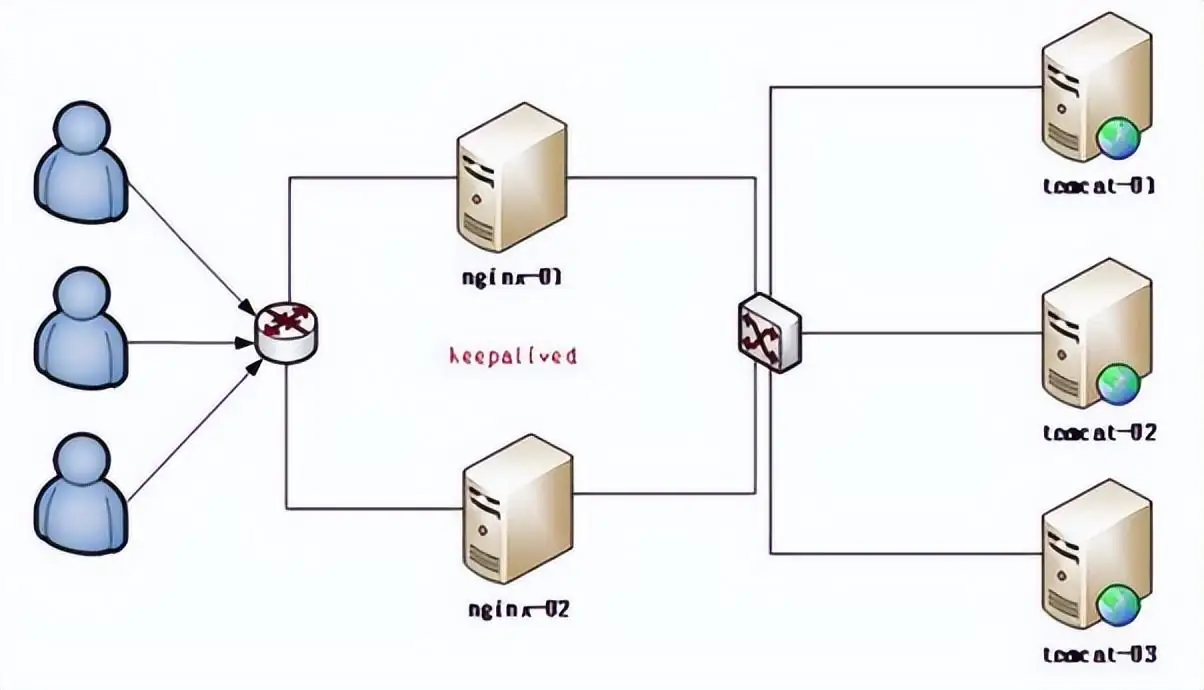
测试
修改测试服务器的hosts文件
[root@localhost ~]# vim /etc/hosts 192.168.133.142 www.yunjisuan.com bbs.yunjisuan.com
测试
[root@localhost ~]# for i in {1..10}; do curl www.yunjisuan.com ; done
192.168.133.130 www
192.168.133.137 www
192.168.133.130 www
192.168.133.137 www
192.168.133.130 www
[root@localhost ~]# for i in {1..10}; do curl bbs.yunjisuan.com ; done
192.168.133.130 bbs
192.168.133.137 bbs
192.168.133.130 bbs
192.168.133.137 bbs
192.168.133.130 bbs
这基本已经基本实现了wrr的负载均衡,测试结果也是成功的。
原创文章,作者:howkunet,如若转载,请注明出处:https://www.intoep.com/system/62441.html

 微信赞赏
微信赞赏  支付宝赞赏
支付宝赞赏