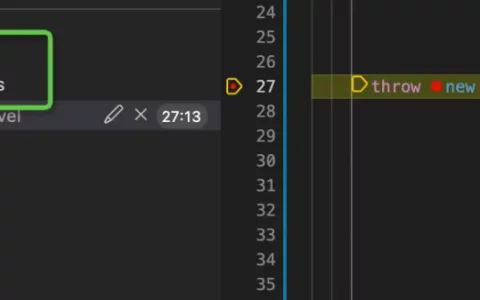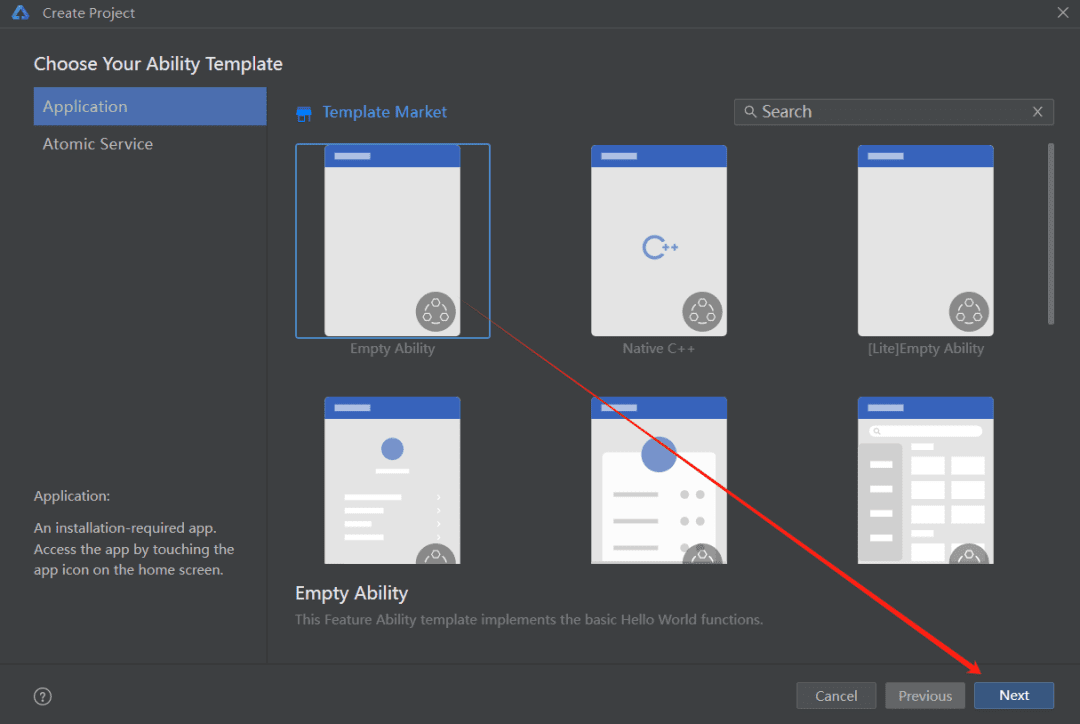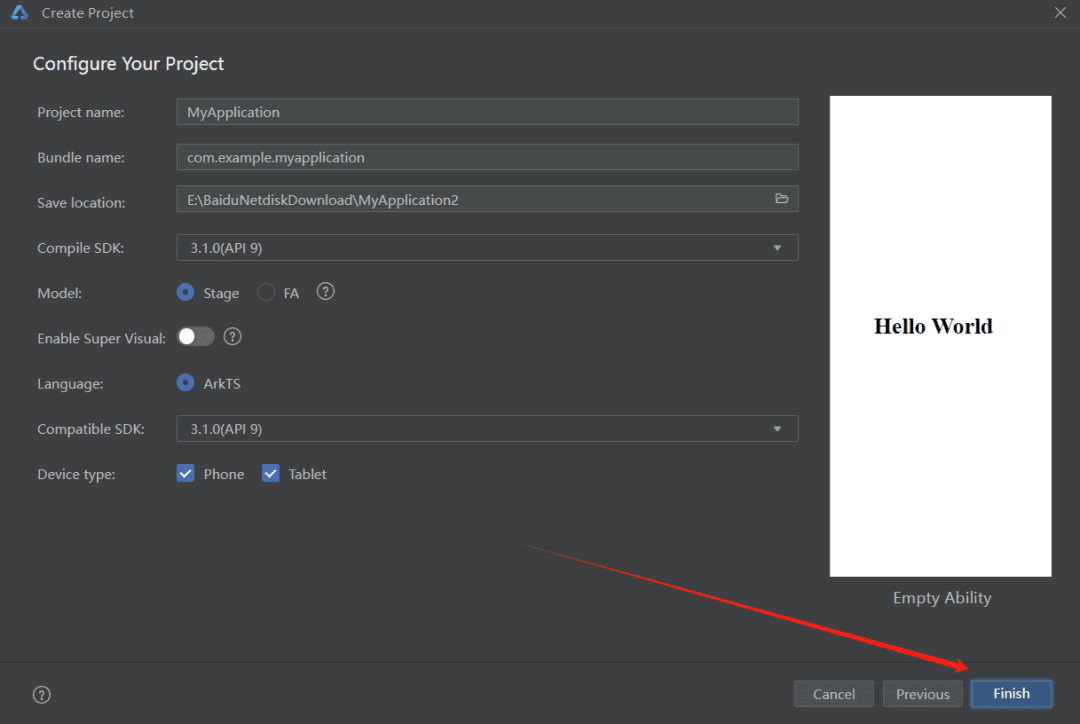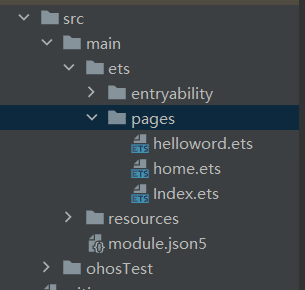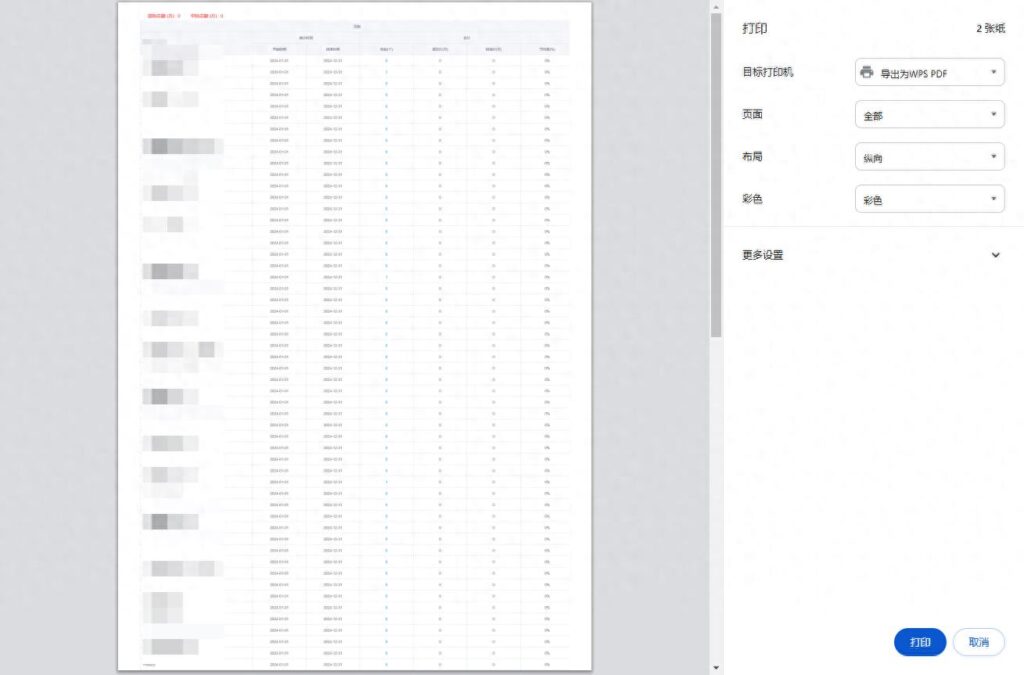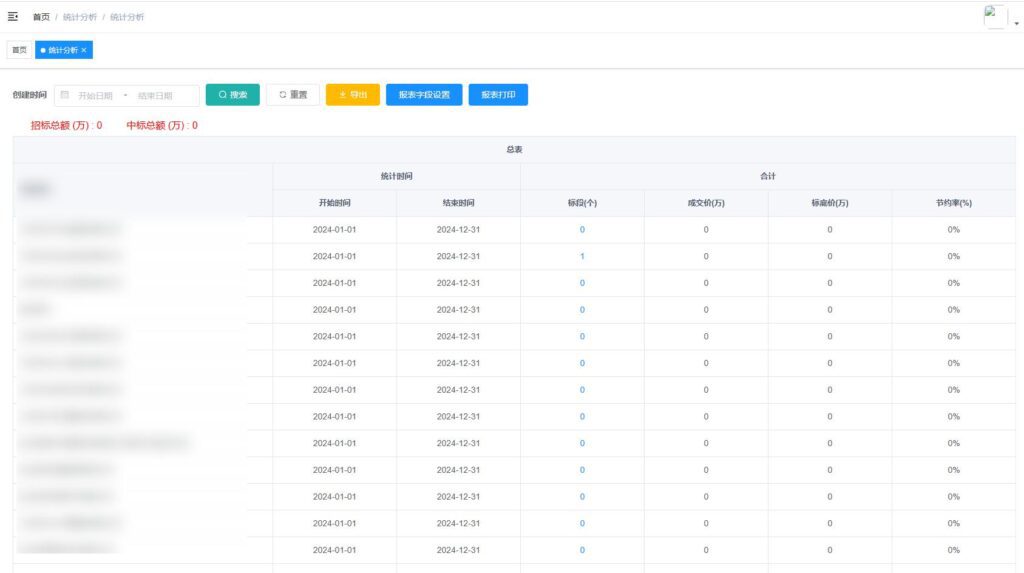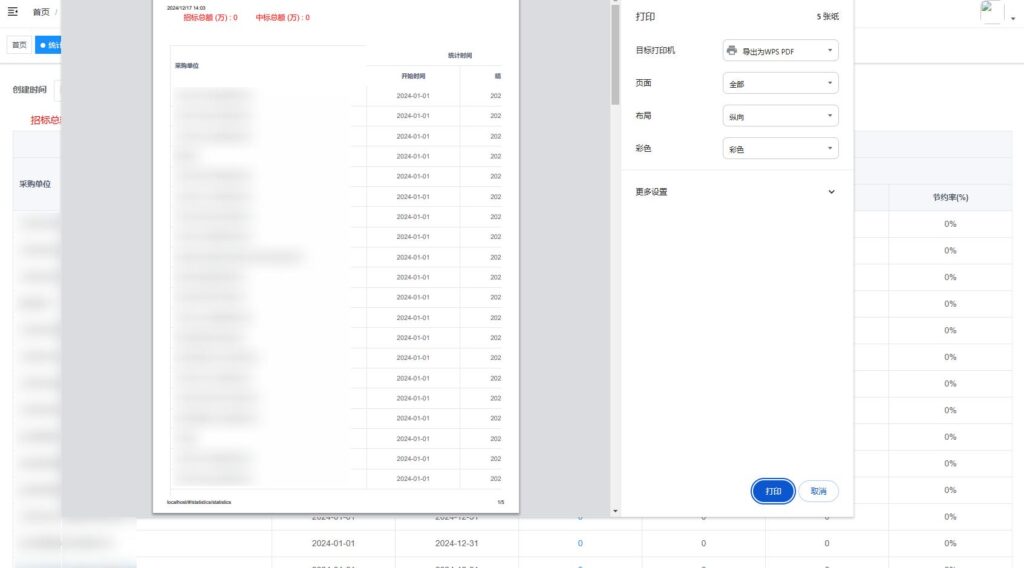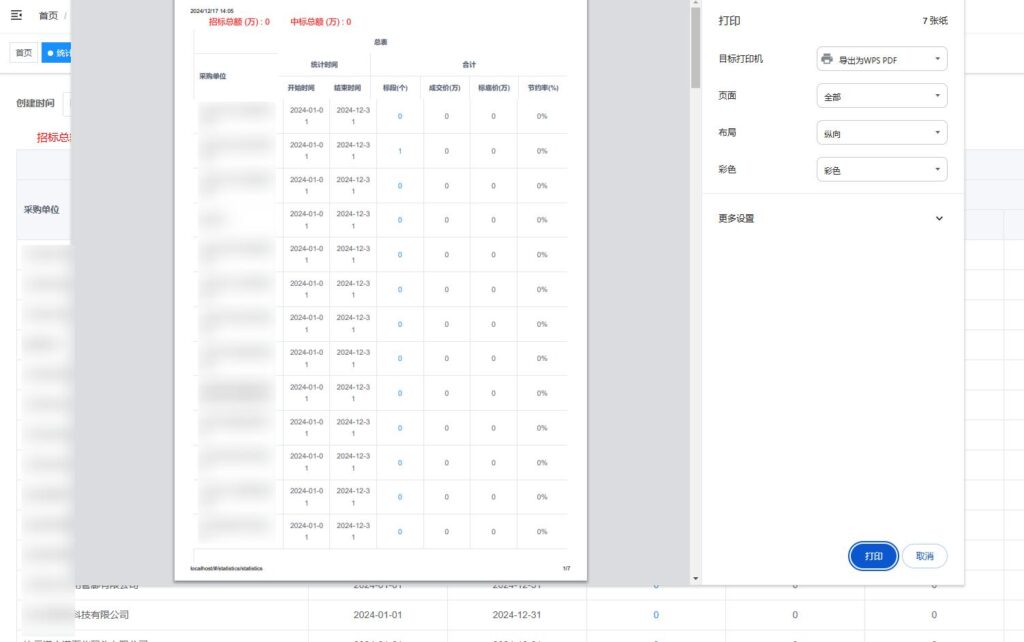<template>
<div>
<div>
<input type="text" v-model="prop.addname" ref="name" placeholder="请输入内容"/>
<button @click="add">添加</button>
</div>
<p v-if="show">文本框不能为空</p>
<div>
<input type="text" v-model="prop.eitname" ref="eitname" placeholder="请输入内容"/>
<button @click="save">更新</button>
</div>
<p v-if="show1">请选择一条数据进行更新</p>
<div>
<input type="text" v-model="prop.seaname" ref="name" placeholder="请输入内容"/>
<button @click="sea">搜索</button>
</div>
<div >
<div v-for="(item, id) in todolist" :key="item.id">
<span v-if="bj" v-bind:class ="{'act':item.acti}">{{id+1}}、</span>
<span :class="{'act':item.acti}">{{item.name}}</span>
<div style="float: right;">
<button @click="eit(item,id)">修改</button>
<button @click="biaoji(item)">标记</button>
<button @click="del(item.id)">刪除</button>
</div>
</div>
</div>
</div>
</template>
<script>
export default {
components: {},
data() {
return {
id:"11",
show: false, //校验隐藏
show1: false, //校验隐藏
bj: true, //ID默认显示
items: [
{ id: "1", name: "31省新增本土确诊15例 在北京辽宁",acti:false},
{ id: "2", name: "七部门发文助老出行" ,acti:false},
{ id: "3", name: "和嫦娥五号上天的水稻种子发芽了",acti:false},
{ id: "4", name: "2020全球最帅最美面孔",acti:false },
{ id: "5", name: "王健林手下万达老将被警方带走" ,acti:false},
{ id: "6", name: "14种独家药品平均降价超四成" ,acti:false},
{ id: "7", name: "2021元旦期间高速公路不免费" ,acti:false},
{ id: "8", name: "8旬母亲含泪送嫁 21岁养女不走了",acti:false },
{ id: "9", name: "西藏冒险王 跌落冰河前画面曝光" ,acti:false},
{ id: "10", name: "寒潮橙色预警!局地降温超16℃",acti:false },
],
// items:[],
prop:{eitname:""},
todolist:[],//搜索重定义数组
};
},
// 创建完成时
created() {
//重定义数组
this.todolist = this.items;
},
methods: {
//添加
add() {
if (this.prop.addname ==null) { //判断输入框不能为空
this.show = true; //显示校验提示
return;
}
this.show = false; //隐藏校验
this.items.push({
id:this.id++,
name:this.prop.addname,
acti:false
})
console.log(this.items)
this.prop.addname =null; //输入框添加名称之后清空输入框内容;
this.prop.seaname = "";
// this.sea()
this.todolist = this.items;
},
//查询
sea() {
//debugger
var keyword = this.prop.seaname; //名称定义为keyword
if (keyword) {
this.todolist =this.items.filter(items => { //遍历查询
return items.name.indexOf(keyword) > -1 //模糊查询相关的keyword搜索关键词
});
}
else{
this.todolist = this.items; //搜索输入框显示空,点击搜索显示全部
}
},
//修改
eit(item,id) {
this.show1 = false; //隐藏校验提示
this.todolist[id].acti=false; //取消标记
this.prop = { //编辑数据,选择一条数据,名称回显到输入框里面;
eitname: item.name,
id: item.id,
};
console.log(this.prop.eitname)
},
//更新
save() {
if (this.prop.eitname =="") { //判断更新数据不能为空哦给你
this.show1 = true; //显示校验提示
return;
}
for(var i=0; i<this.items.length; i++){ //通过遍历查找数组的值执行
if(this.items[i].id==this.prop.id){
this.items[i].name=this.prop.eitname
}
}
this.prop.eitname="" //清空文本框
this.show1 = false; //隐藏校验提示
},
// 删除
del(id) {
for(var i=0; i<this.items.length; i++){ //通过遍历查找数组的值执行删除操作
if(this.items[i].id===id){
this.items.splice(i,1);
}
}
this.sea() //点击删除调用查询
},
//标记
biaoji(item) {
item.acti=!item.acti //标记显示
console.log(item.acti)
},
},
};
</script>
<style scoped>
.bj{color: #666;font-weight: bold;}
.as {
margin: auto;
display: table;
flex: 1;
margin-top: 2%;
}
input {
border: 1px solid #dedede;
height: 32px;
outline: 0;
margin-right: 20px;
width: 319px;
margin-bottom: 16px;
padding-left: 10px;
}
input:focus {
border: 1px solid red;
height: 32px;
outline: 0;
margin-right: 20px;
margin-bottom: 16px;
padding-left: 10px;
}
.ts {
margin: auto;
display: table;
}
.ts button {
background: #4e6ef2;
color: #fff;
padding: 8px 19px 8px 19px;
border-radius: 3px;
border: 1px solid #4e6ef2;
outline: 0;
}
.ts button:hover {
background: #4662d9;
color: #fff;
padding: 8px 19px 8px 19px;
border-radius: 3px;
border: 1px solid #4e6ef2;
outline: 0;
}
.test {
//display: table;
line-height: 37px;
// border: 1px solid #dedede;
// margin: 20px;
// box-shadow: 0px 3px 12px 0px #dedede;
// width: 270px;
// padding: 15px;
}
.test:hover{color: #689;}
.test span {
// padding: 3px 30px 3px 9px;
padding: 0px;
}
.test button {
color: red;
outline: 0;
border: 1px solid #dedede;
margin: 2px;
padding: 3px 6px 3px 6px;
margin-left: 10px;
}
.test button:hover {
color: rgb(65, 7, 42);
outline: 0;
border: 1px solid #dedede;
margin: 2px;
padding: 3px 6px 3px 6px;
margin-left: 10px;
}
.red {
color: red;
text-align: center;
padding: 0px;
margin-top: -10px;
margin-bottom: 6px;
}
.act{
text-decoration: line-through;
}
.dimian{
width: 680px;
padding: 8px;
// border:1px solid #dedede;
margin-top: 10px;}
</style>
转载作品,原作者:Mason程,文章来源:https://www.toutiao.com/i7042464621076316676/

 微信赞赏
微信赞赏  支付宝赞赏
支付宝赞赏