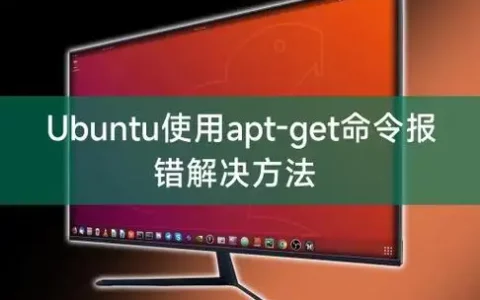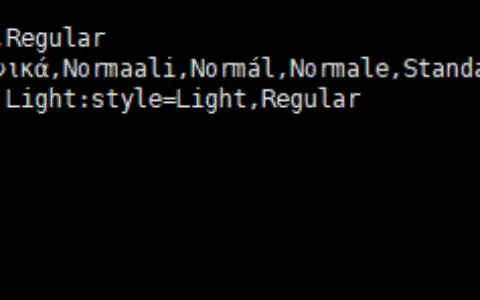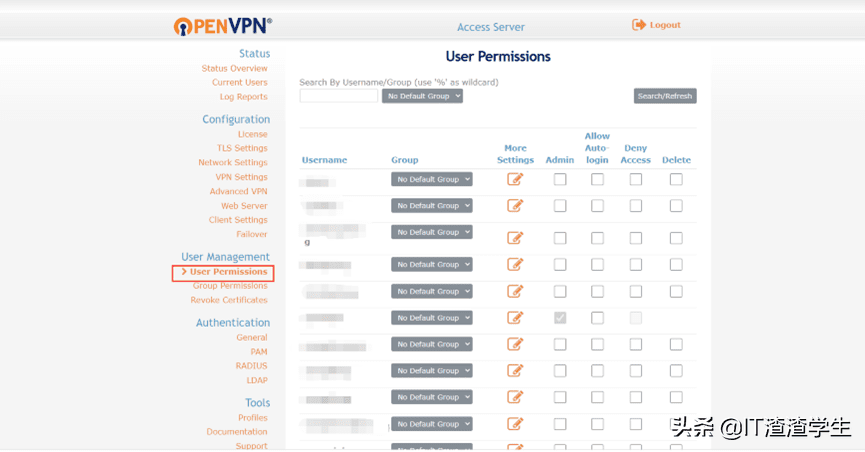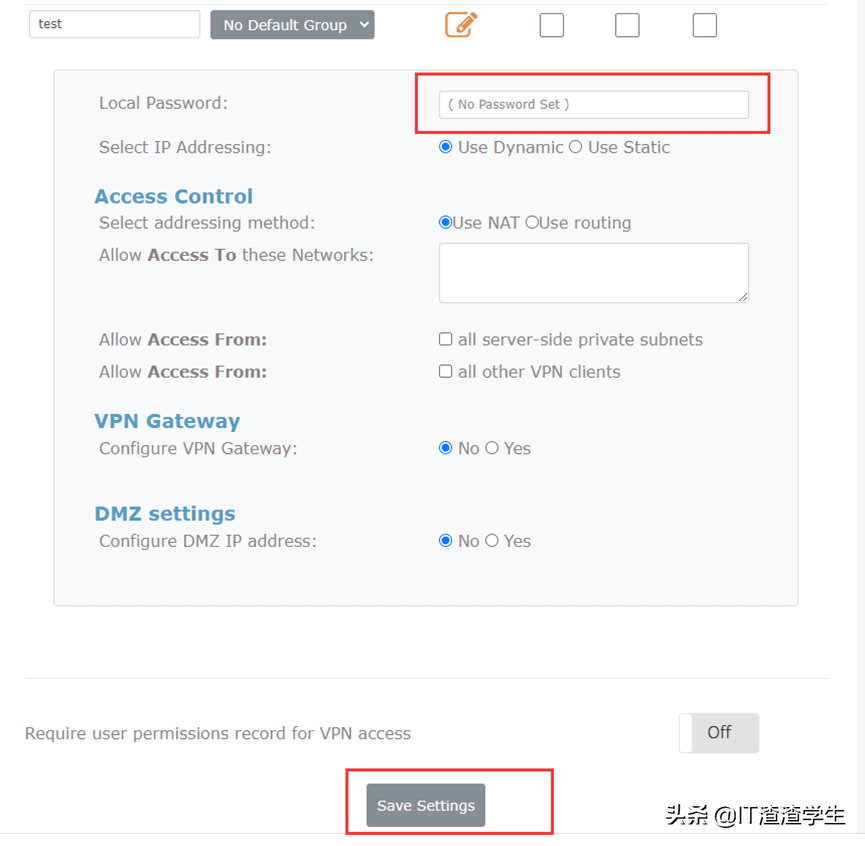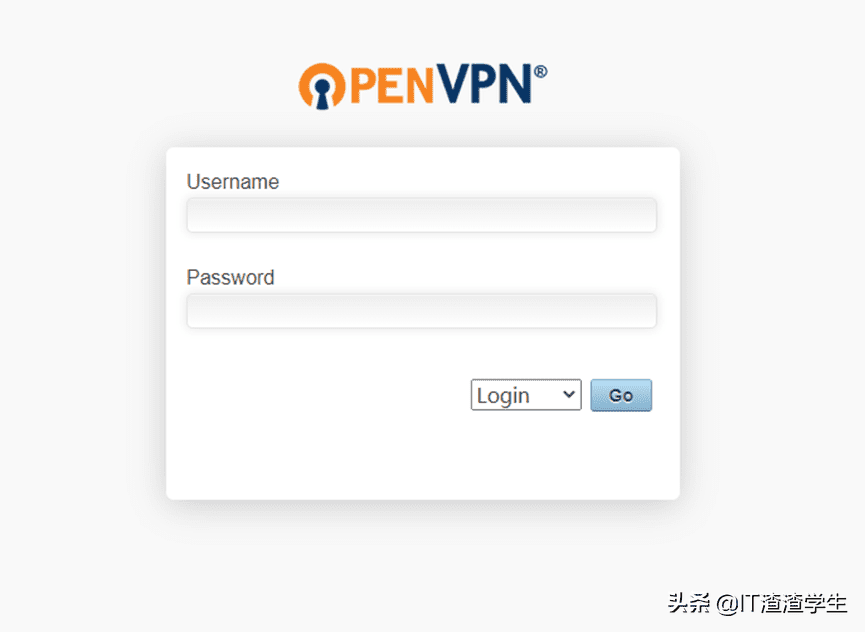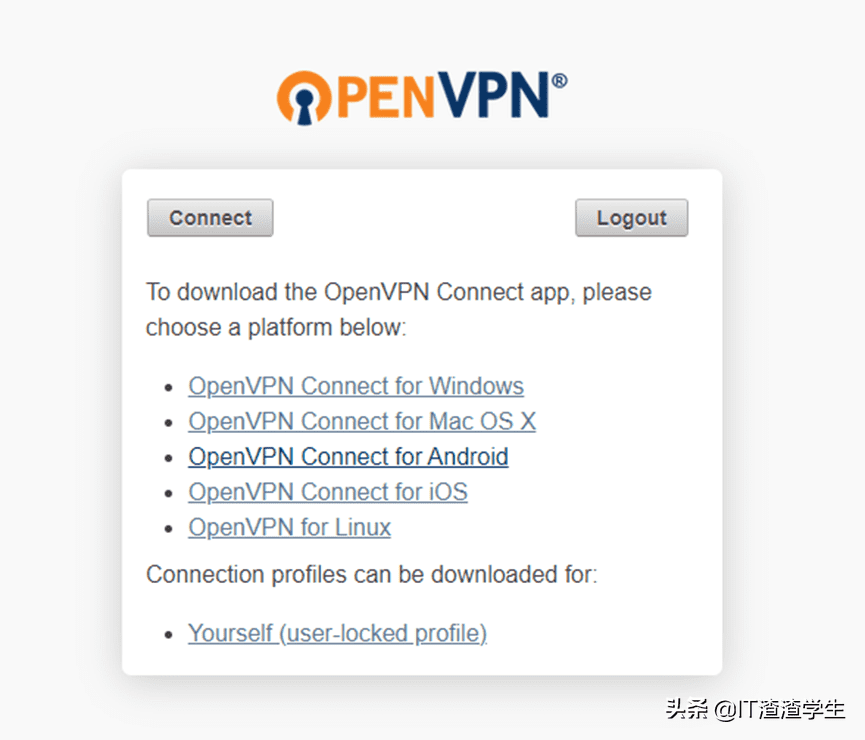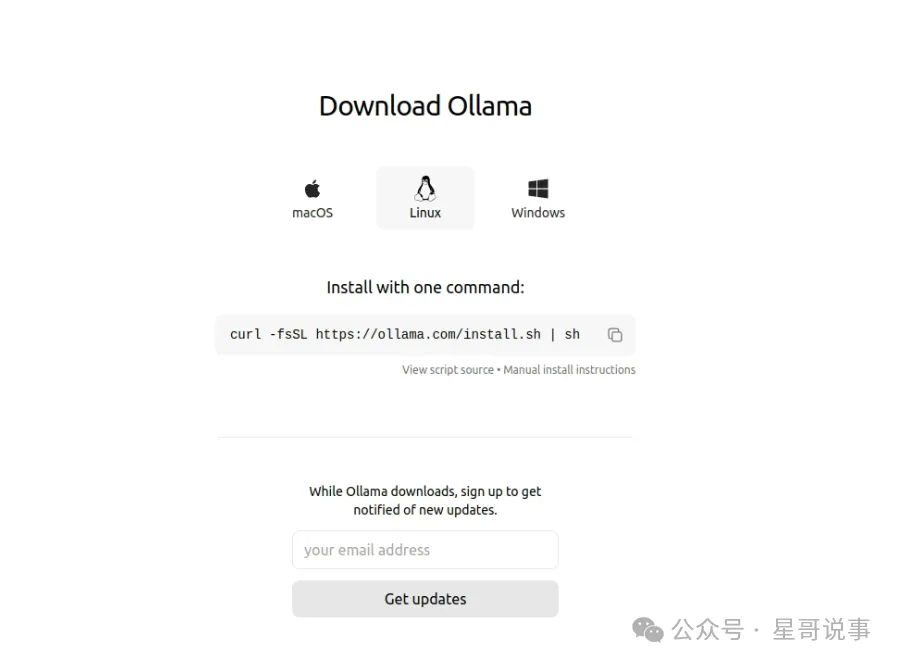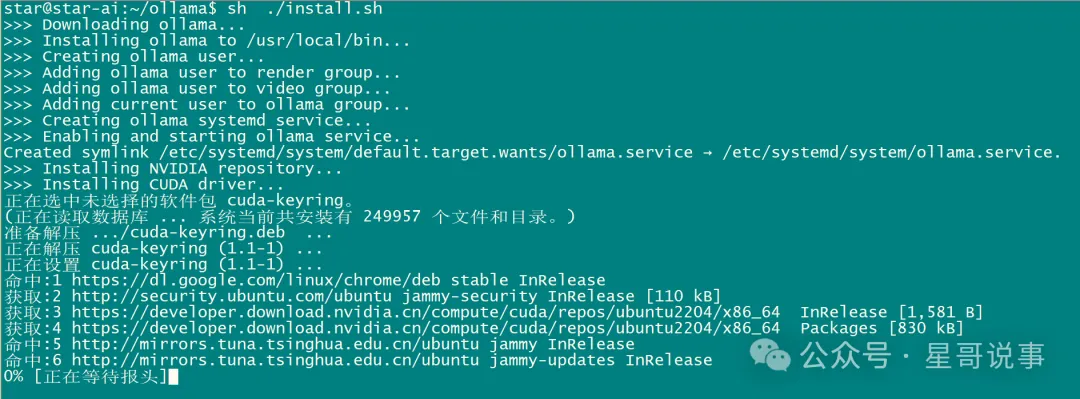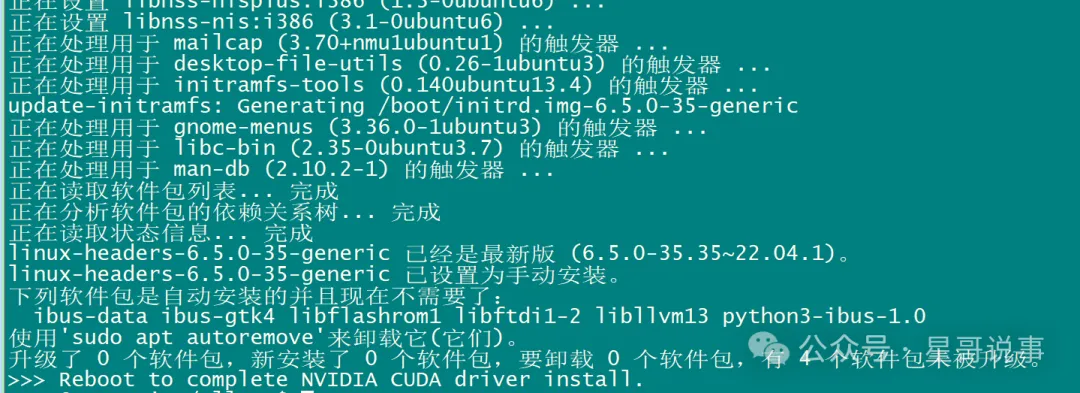注意:请自行替换时间同步服务器$ntpServer的具体ip或者网址,公网可以使用
阿里巴巴:ntp.aliyun.com
腾讯云:server time1.cloud.tencent.com
微软:time.windows.com
苹果:time.apple.com
- FOR Ubuntu16.04
#1.安装ntpdate软件,已安装的请忽略 apt-get install -y ntpdate #2.设置定时同步策略 crontab -e #添加一行 每天1点1分执行时间同步 1 * * * /usr/sbin/ntpdate $ntpServer #3.执行立即同步 /usr/sbin/ntpdate $ntpServer
- FOR Centos 6\7
#1.安装ntpdate软件,已安装的请忽略 yum install -y ntpdate #2.设置定时同步策略 crontab -e #添加一行 每天1点1分执行时间同步 1 * * * /usr/sbin/ntpdate time.ta-mp.com #3.执行立即同步 /usr/sbin/ntpdate time.ta-mp.com
- FOR Centos 8
#1.安装chrony软件,已安装的请忽略 yum install -y chrony #2.启动 systemctl start chronyd #3.设为系统自动启动 systemctl enable chronyd #4.编辑配置文件 vim /etc/chrony.conf 注释掉如下这行: #pool 2.centos.pool.ntp.org iburst 添加如下一行: server $ntpServer #5.重新加载配置 systemctl restart chronyd.service #6.执行立即同步 chronyc sources -v
转载作品,原作者:运维老男孩,文章来源:https://www.toutiao.com/i7054476504079532575

 微信赞赏
微信赞赏  支付宝赞赏
支付宝赞赏